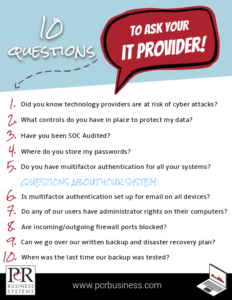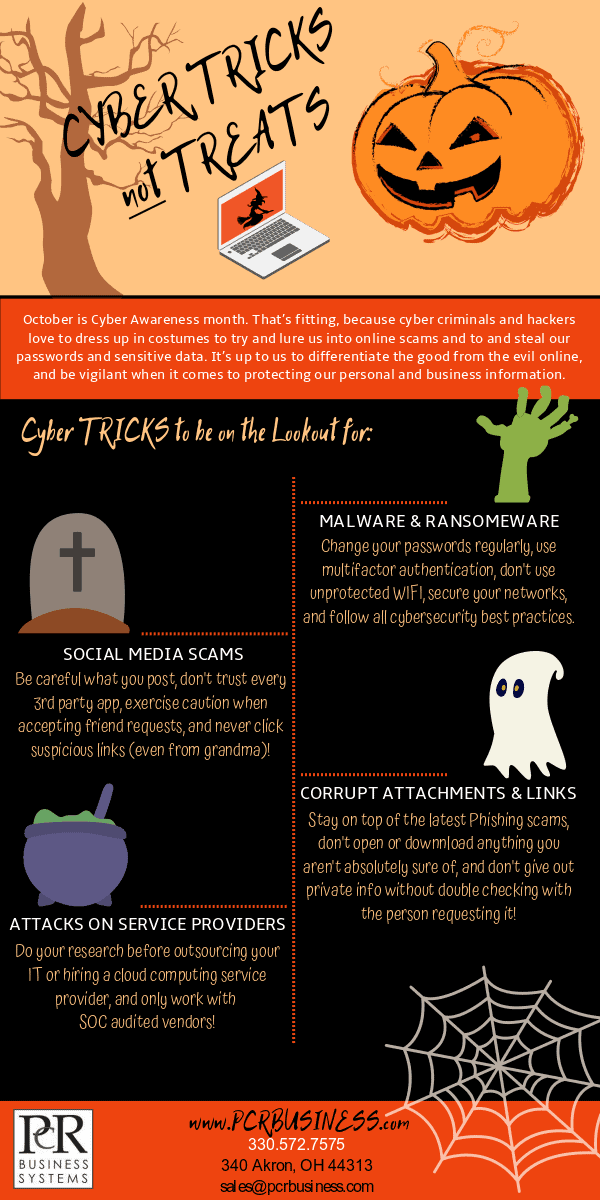Building a Winning Team in Business
 Last week, PCR Business Systems celebrated the work anniversary of the first employee we hired back in 2006. 13 years ago…it feels like only yesterday, while at the same time it’s crazy to think about how much has changed in the tech industry since then.
Last week, PCR Business Systems celebrated the work anniversary of the first employee we hired back in 2006. 13 years ago…it feels like only yesterday, while at the same time it’s crazy to think about how much has changed in the tech industry since then.
A quick search of “technology trends in 2006,” shows results that look like they’ve been pried from inside a time capsule. Hot new technologies at the time included: video on cell phones, video on demand, integrated digital media home entertainment systems, PlayStation 3, and wait for it… Twitter and Facebook (2006 was the year Facebook opened its platform to the public)!
Just imagine what things will be like 13 years from now?
As the owner of a technology solutions company I am surrounded by change. It is my job to stay up-to-date with the latest tech advancements, and to be one step ahead of cyber criminals that grow more sophisticated and more daring each day.
Yet despite working in an ever-evolving industry, one thing that has stayed relatively constant around PCR since we first opened our doors in Akron, Ohio is our team. I’m proud to say that my first hire from 2006 is still with the company today, and as a whole, PCR has had very little staff turnover since day one.
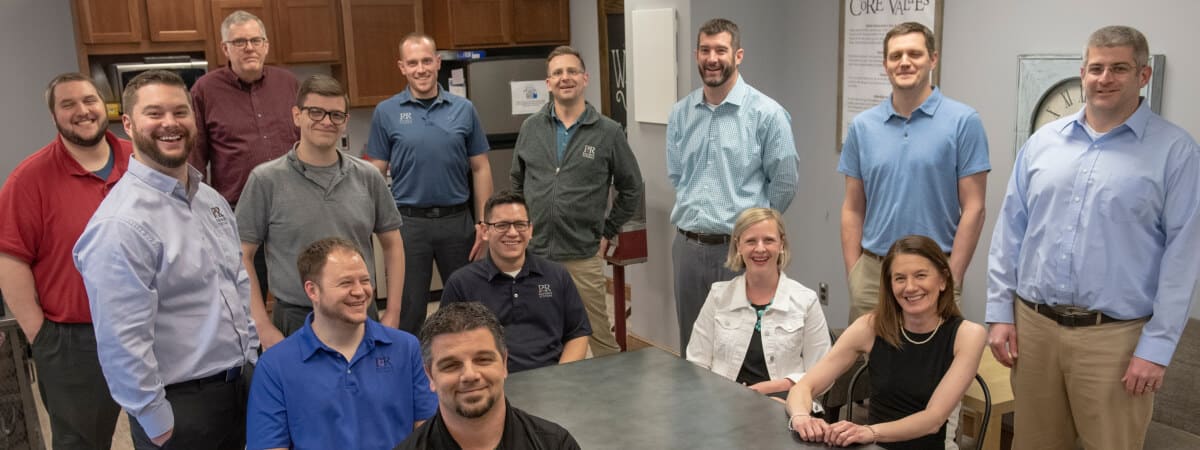
The PCR Team
Over the years I’ve learned a lot when it comes to hiring new employees and building a successful team, and I wanted to share some of these experiences with fellow small business owners looking to bring in new staff for their growing companies.
If you take one thing away from this article, I hope it’s this—the strength of your business lies in your team and their willingness to help one another, buy into your company culture and values, and excel not just for individual accomplishments but for overall team achievement.
The first thing I ask myself when hiring a new team member is “are they good with people?” There’s a misconception that tech workers spend all of their time behind screens and don’t need to be skilled in interpersonal communication.
In the managed IT industry, this just isn’t true. Our employees work directly with our partners, both on the phone and in person. It is imperative that they are easy to talk with and can form trusting relationships with our clients.
Employees must also be able to get along with their fellow co-workers. You simply cannot have any “loners” on staff looking to better themselves before bettering the team. I look for people with a past history of working well in a team environment and only hire people that I believe will fit our company culture.
I also seek out employees who are self-starters with a strong desire to grow both in life and in their careers. Is she able to perform jobs without constant direction or tasks being assigned? Is he determined to improve a process or take on responsibility without being asked to do so first?
First and foremost, NEVER overlook red flags. Past employee problems can and will become your problems eventually. This doesn’t mean you shouldn’t give someone a second chance, but do your homework and be certain they have resolved any issues that might negatively impact your team or your company.
Another lesson I’ve learned is that when an employee has clearly “checked out” or is becoming a problem, move quickly to get rid of them. Firing someone is not fun— there’s no sugarcoating it. But the longer you wait, the more damage will be done. I have let employees drag things down for too long before finally letting them go. I won’t make this mistake again.

Company volunteer activities- like packing lunches for the Akron Snow Angels Mission- are great team building activities.
Hire people not just because they have the skills and abilities you are looking for, but also because they will fit into your culture. If you’re looking to expand your operation it likely means you’ve had some success already and that you have a small team in place who works well together. You don’t want to bring in new staff who will disrupt the positive “vibe” you have already established.
Specific technical skills can usually be taught, so long as the employee is a self-starter who is willing to take on new challenges and dedicate the time and effort to learn the skills. So as I mentioned previously, make sure a new hire has a strong desire to grow their career.
Another tip, or warning, is to be extremely careful when promoting from within. A great lawyer can’t always run the firm, a great surgeon can’t always run a hospital, and a great technician does not always mean a great manager.
That being said, I always try and promote someone from my team first before bringing in an outside employee. It can be difficult for new hires to come in and adapt to your company culture and immediately grasp how things are done. Your current staff are going to respond much better to someone who already “gets it” rather than someone who tries to do it “their way”.
In addition, be aware of specific technical skills that may be lacking in your hire and put a training plan in place right away to get them to where they need to be.
Finally, remember that people who are not self-starters likely will never be. They may do great in a position that requires them to do a specific task (like answering phones), but they are unlikely to excel at an expanded role that requires them to go above and beyond.
Each member of the PCR team has a clear vision of how we should interact with our customers, our staff, our vendors, and our community. Every employee shares and understands our core value which is “to make someone’s day better.” This is how we approach interaction with everyone we encounter.
Our staff values organization and team performance over the individual. We support one another, and everyone on our team is willing to help out a co-worker even if it isn’t “their job” to do so. We also provide staff training, and pay for any outside training program that an employee is willing to undertake on their own time to improve their skills.

Celebrating birthdays and work anniversaries with office parties and lunches are a great way to boost team morale.
As a business owner, it’s important to communicate what you are trying to accomplish with everyone on the team and then reward them for their outstanding efforts. At PCR, we offer a bonus program tied to our quarterly goals, and we keep team morale high by celebrating birthdays and work anniversaries with lunches and office parties.
We also have a rule that don’t work with any business, regardless of the size of the contract, that doesn’t respect our company values or our team members. Don’t let customers have a negative impact on your team.
The key to any successful business is its staff. If you are looking to bring on new employees do your homework and make sure they will fit into your company culture.
Consider all options when hiring. Staff is a huge expense. Be certain your need for staff isn’t temporary, and that you can’t pay current team members overtime or offer additional incentives instead of bringing in someone new. That being said, if you are expanding and know that you will need to bring in new employees it’s best to hire before you need them. It generally takes six to 12 months for new staff to be able to provide independent value.
Finally, pay the people that matter! If a staff member leaving will negatively impact the performances of your business do everything in your power not to let them leave. Pay them an amount they won’t find anywhere else!
Contact Us
Get in Touch with Us
"*" indicates required fields