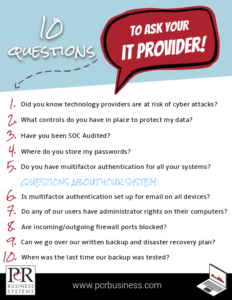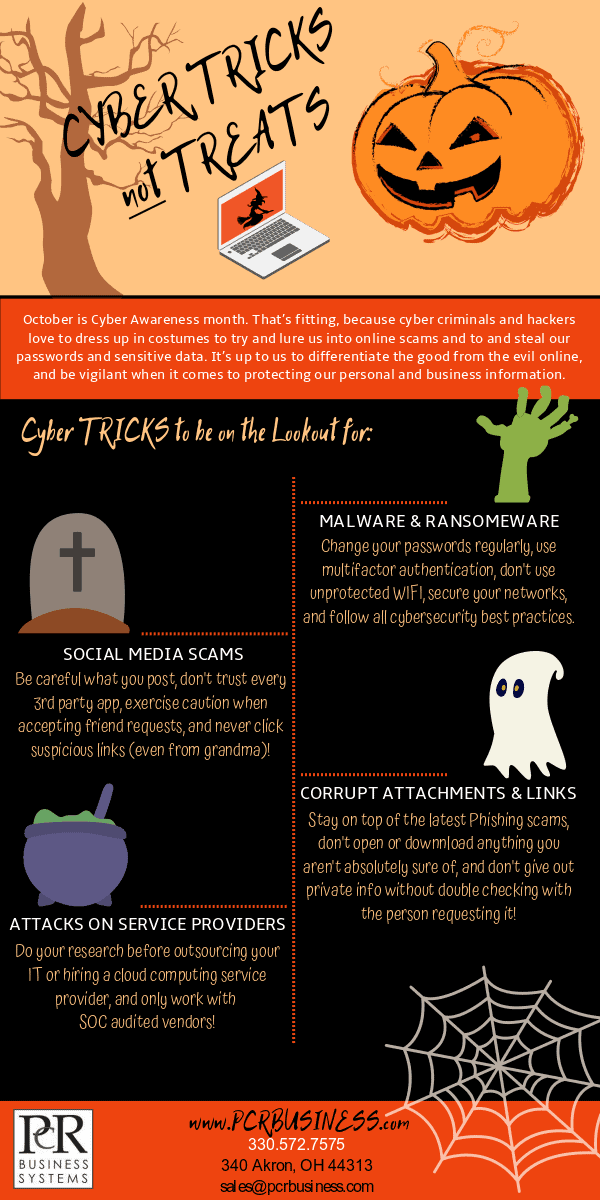It’s Time to Have a Talk with your IT Company
The relationship between a business and IT team or IT person used to be so simple. Do you remember those old Saturday Night Live skits with Jimmy Fallon playing “Nick Burns: Your Company’s Computer Guy?” It was kind of like that, only with less sarcasm.
You would call up your IT Company when you had an issue with your server or a company computer, and someone would come over and fix it.
Today, things are much more complicated. Akron, OH IT Service providers are not only tasked with keeping your networks up and running, but they are also your first line of defense against cyberattacks. If they fail to adequately protect your network, or if their own system gets hacked into, your IT provider could destroy your business and everything you worked so hard for.
We meet with one or two companies every month whose business is on the brink of disaster because their IT company failed to properly secure their network or because they didn’t have a proper backup plan in place. Please, don’t let this happen to your business.
It’s OKAY to ask questions
It’s important to have an open dialogue with your in-house IT team or outsourced IT company to learn everything about what they are doing, and what they plan to do in regards to your company’s Information Technology.
Whether or not you outsource your IT or have an in-house team on staff, your IT provider is an extension of your business. You need to stay on top of what they are up to just as you would one of your employees. Often, business leaders will simply write a check and let the IT provider do “their job.”
10 questions to ask your IT Company
Please, have a conversation with your IT Company and ask specific questions about things like cybersecurity, backup plans, and network monitoring.
As we wrote in the article The Wild West of IT Services, there are no regulations governing IT Service Providers. It’s up to you to do your homework before hiring an IT person or team, and to continuing monitoring the work you are doing for you.
What Questions should you ask?
We have created a Cyber Security Risk Assessment that we encourage you to take. This questionnaire takes less than five minutes to complete and will give you an idea of how well your IT Service Provider is managing your network security and protecting your business against cyberattacks.
IN ADDITION, feel free to ask your IT Company any of the questions from this assessment. If there is a question you are unsure of, ASK your IT Provider for the answer. This is a great tool to help you get the conversation started.

Feel free to email me directly with any questions.
Pat Carroll