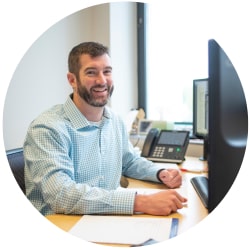Get Comfortable
How To Improve The Comfort And Efficiency Of Your Work-From-Home Employees
By: Patrick Carroll | President, PCR Business Systems
A few years ago, my neck started to hurt. I didn’t think much of it at first. I spend a lot of time playing with my kids and I also like to golf on the weekends. I figured I probably just tweaked something horsing around with my son or shanking a 3-iron. It was not until the pain lingered for weeks and I started getting headaches that I began to worry.
As the owner of an Information Technology Service Provider, I naturally spend several hours a day at my desk and behind screens. My work environment had never given me issues before, but I figured it was worth exploring if maybe it had something to do with the pain I was suddenly feeling.
I began to research office ergonomics, looking at everything from desks and chairs to how monitors should be set up for proper viewing. It didn’t take long to realize that my workstation setup was likely the cause of my neck pain and headaches.
It was not until the pain lingered for weeks and I started getting headaches that I began to worry.
I found dozens of articles about workers suffering from similar issues, and a lot of data supporting the importance of customizing workstations to meet your specific dimensions. Employees who practiced good posture and who worked at office setups that were tailored to their bodies, were far less likely to develop soft tissue injuries and musculoskeletal disorders like lower back pain, tendonitis, carpal tunnel, neck pain, and headaches.
In addition, statistics showed that employees with proper ergonomic office setups usually worked more efficiently. It all made sense—a comfortable employee is more likely to be productive than one who is in pain all the time.
Not long after, I purchased ergonomic workstations for myself and every member of my team. My neck pain and headaches went away, and my staff’s efficiency increased overnight. They started taking less days off, and I rarely heard them complain about overuse aches and pains.
It all made sense—a comfortable employee is more likely to be productive than one who is in pain all the time.
I am writing this article because many employees are currently working from home offices—and they may be there a while. It is extremely important that their remote workstations are setup properly.
You do not need to spend a fortune decking out their at-home workstations. But by spending a little extra cash for ergonomic enhancements, I can almost guarantee that your employees will be more comfortable and more efficient. I had every member of my team come to the office and take their chairs and ergonomic equipment home with them.
In addition, by encouraging your team to practice good posture, and to stay active and take breaks throughout the day, your staff will have less sick days and be more energetic and alert to do their jobs correctly.
Here are just a few of the things I learned while researching office ergonomics that will help your remote staff work more comfortably and more efficiently.
ERGONOMIC WORKSTATION SETUPS
- Your desk should offer plenty of space for your legs to fit under. If the desk has a hard edge you can use a pad for your wrists.
- Your monitor should be directly in front of you and an arm’s length away with the top of the monitor at or just below eye level. Tilt the screen slightly up for better viewing and to reduce headaches.
- If you use two monitors (equally) place them in a V-shape directly in front of you. If one monitor is your primary, place it directly in front of you with your secondary monitor on the right or left at a 30-degree angle.
- Make sure you chair is comfortable and fits your natural posture. It should be adjustable and have supportive cushioning. Adjust the chair so your feet rest flat on the floor.
- Your chair should have proper arm rests that are comfortable and allow your arms and shoulders to relax at a 90-degree angle.
- Your keyboard should be within easy reach allowing you to keep your wrists flat and straight, with the center of the keyboard straight in front of you and the mouse (if using one) on the same level.
HEALTHY WORK-FROM-HOME PRACTICES
Having the proper ergonomic home office setups will go a long way to keeping your employees comfortable and productive. However, it is just as important that they take care of themselves and practice healthy work-from-home habits.
We encourage our team to take frequent breaks and to exercise often. Just recently our staff and their families took part in a May Movement Challenge that we created as a team-building activity to promote health and fitness as a group, and to support local businesses. Overall, the PCR team logged 351 hours of physical activities in the month of May alone! It was great to see our team virtually come together and support one another in the challenge.
A little movement can go a long way to increase mood, energy, and overall production. Here are a few more things your staff can do to stay healthy at their home offices and at work:
- Get up from your desk at least once an hour. Go outside and get some fresh air if you can.
- Try not to look at screens for longer than 20 minutes at a time.
- Always practice good posture.
- Encourage remote employees to spend the time they save not having to commute to use that time for physical activities—even if it is just taking a short walk.
- Set goals to move for a set amount of time each day.
- Log your movements so you can keep track of them. It’s easier to stay active once you get into a rhythm and can chart your progress. We created a Strava Club for our team to share their activities with the rest of the team.
- Resist the temptation to work from the couch and not at your ergonomic workstation.
If you have any questions about your employees working remotely, or about what we are doing at PCR Business Systems to keep our team working safely from home, please don’t hesitate to email me directly.